The perspective
The matrix that we pass to the shader when drawing our teapot contains the position, rotation
and scale of our teapot model. The third row of the fourth column, for example, holds the z
coordinate of the object. If we change it to 0.5 it will increase the z position of the
object by 0.5.
# #![allow(unused_variables)] #fn main() { let matrix = [ [0.01, 0.0, 0.0, 0.0], [0.0, 0.01, 0.0, 0.0], [0.0, 0.0, 0.01, 0.0], [0.0, 0.0, 0.5, 1.0f32] ]; #}
Note: this is really the third row of the fourth column. Matrices are stored in column-major order, meaning that we store the first column, then the second column, then the third column, then the fourth column.
...except that there is absolutely no change and our model is still in the same position. This works, however, if you change the x or y coordinate.
The reason why changing the depth of the object has no effect is that our scene doesn't have any perspective! The depth is only used in conjunction with the depth buffer (see previous section) and that's it. In the real life, the further an object is from the eye the smaller it should appear.
Correcting the perspective
In order to make objects further away look smaller, the solution is simple: divide the x and y
coordinates by the z coordinate (multiplied by a constant). Since the coordinate (0, 0) is
at the center of the screen, objects that are far away will look like they are more towards
the center of the screen, which is the vanishing point.
But it is not possible with simple matrix multiplications to divide x and y by z. This is where
the fourth coordinate of gl_Position comes into play! Instead of dividing x and y, we are
going to put the factor in the w coordinate. After the vertex shader is executed, the first
three coordinates will be divided by w.
Don't worry if this seem confusing. The most important thing to remember is that this fourth coordinate exists to serve as a mathematical trick for perspective correction.
Aspect ratio
Another thing that you may have noticed is that our teapot will stretch to fill the whole window.
This is normal since the coordinates -1 to 1 correspond to the borders of the window.
However in video games the scene is not stretched. Instead if you resize the window you will notice that you will see a larger or smaller part of the scene.
To fix this we need to multiply the x coordinate by the height/width ratio of the screen. We compress the objects of our scene so that when they are stretched out to match the window's dimensions they get back to their original aspect.
Introducing the perspective matrix
The reason why these two problems are in the same tutorial is because graphics engines usually solve both with one matrix: the perspective matrix.
# #![allow(unused_variables)] #fn main() { let perspective = { let (width, height) = target.get_dimensions(); let aspect_ratio = height as f32 / width as f32; let fov: f32 = 3.141592 / 3.0; let zfar = 1024.0; let znear = 0.1; let f = 1.0 / (fov / 2.0).tan(); [ [f * aspect_ratio , 0.0, 0.0 , 0.0], [ 0.0 , f , 0.0 , 0.0], [ 0.0 , 0.0, (zfar+znear)/(zfar-znear) , 1.0], [ 0.0 , 0.0, -(2.0*zfar*znear)/(zfar-znear), 0.0], ] }; #}
Note: there are actually two different conventions: left-handed and right-handed. For this tutorial we are using the left-handed because it doesn't invert the z coordinate.
There are four parameters used when building the matrix:
- The aspect ratio, which is
height / width. - The field of view (or fov), which is the angle of the camera. If you have played first person shooters, you probably know about this. There is no "right" value as it depends on the user's preferences and setup. If you play on a computer you usually need a higher fov than if you play on a television.
znearandzfarare the minimal and maximal depth values that are within the player's field of view. These values do not impact the visual aspect of the scene but they can be important for the precision of the depth buffer.
Don't worry if you don't understand precisely what is going on. This matrix is required to make the scene look realistic.
Since we don't want to multiply our normals by our perspective matrix, we are going to use two different matrices: the regular matrix containing the regular transformations of our object, and the perspective matrix.
#version 140
in vec3 position;
in vec3 normal;
out vec3 v_normal;
uniform mat4 perspective; // new
uniform mat4 matrix;
void main() {
v_normal = transpose(inverse(mat3(matrix))) * normal;
gl_Position = perspective * matrix * vec4(position, 1.0); // new
}
Don't forget to pass the additional uniform:
# #![allow(unused_variables)] #fn main() { target.draw((&positions, &normals), &indices, &program, &uniform! { matrix: matrix, perspective: perspective, u_light: light }, ¶ms).unwrap(); #}
The scene now has a correct perspective calculation! We can now move the teapot between
any value between znear and zfar. For example 2.0:
# #![allow(unused_variables)] #fn main() { let matrix = [ [0.01, 0.0, 0.0, 0.0], [0.0, 0.01, 0.0, 0.0], [0.0, 0.0, 0.01, 0.0], [0.0, 0.0, 2.0, 1.0f32] ]; #}
And here is the result:
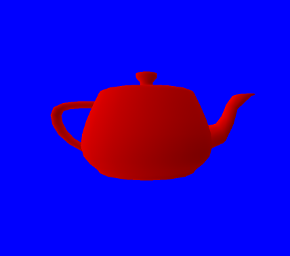
Also note that the object keeps its regular look even when we resize the dimension and is no longer stretched.
If you compare this to the previous screenshot, you can also see how the teapot now looks much better.